Használati utasítás PHILIPS 234CL2SB
A Lastmanuals lehetőséget biztosít a felhasználók számára, hogy azok egymás között megosszanak, tároljanak és kereshetővé tegyenek olyan dokumentumokat, amelyek készülékek és programok felhasználásával kapcsolatos adatokat tartalmaznak: használati útmutatókat, felhasználói kézikönyveket, műszaki leírásokat.... FIGYELEM! VÁSÁRLÁS ELŐTT MINDIG OLVASSA EL A FELHASZNÁLÓI ÚTMUTATÓT!
Töltse le a dokumentumot, ha az az Ön által keresett felhasználói kézikönyv, használati útmutató, brosúra vagy kapcsolási rajz. A Lastmanuals könnyű és gyors hozzáférést biztosít a(z) PHILIPS 234CL2SB kézikönyvéhez. Bízunk benne, hogy a(z) PHILIPS 234CL2SB alábbi felhasználói útmutatója hasznos lesz az Ön számára.
A Lastmanuals segít a(z) PHILIPS 234CL2SB kézikönyv letöltésében.
Az alábbi, erre e termékre kiadott kézikönyveket is letöltheti:
Kézikönyv absztrakt: kezelési útmutató PHILIPS 234CL2SB
Részletes információt az oldal használatáról a Felhasználói Kézikönyvben talál.
[. . . ] 234CL2
www. philips. com/welcome HU Felhasználóikézikönyv Ügyfélszolgálat&Jótállás HibaelhárításésGYIK 1 32 43
Tartalomjegyzék
1. Fontos. . . . . . . . . . . . . . . . . . . . . . . . . . . . . . . . . . . . . . . . . . . . . . . . . . . . . . 1
1. 1 Biztonságóvintézkedésekés karbantartás. . . . . . . . . . . . . . . . . . . . . . . . . . . . . . . . . . . . . . . . . . . . . . . . . . . . . . . 1 1. 2 Kiegészítmegjegyzések. . . . . . . . . . . . . . . . . . . . . . . . . . . . . 2 1. 3 Atermékésacsomagolóanyag megsemmisítése. . . . . . . . . . . . . . . . . . . . . . . . . . . . . . . . . . . . . . . . . . . . . 3 .
2. Amonitorbeállítása. . . . . . . . . . . . . . . . . . . . . . . . . . . . . 4
2. 1 Üzembehelyezés. . . . . . . . . . . . . . . . . . . . . . . . . . . . . . . . . . . . . . . . . . . 4 2. 2 Amonitorkezelése. . . . . . . . . . . . . . . . . . . . . . . . . . . . . . . . . . . . . . 5 .
3. Termékinformációk. . . . . . . . . . . . . . . . . . . . . . . . . . . . . . . 8
3. 1 3. 2 3. 3 3. 4 3. 5 SmartImage. . . . . . . . . . . . . . . . . . . . . . . . . . . . . . . . . . . . . . . . . . . . . . . . . . . . . . . 8 . [. . . ] EPEATsystemhelpspurchasersinthepublic andprivatesectorsevaluate, compareand selectdesktopcomputers, notebooksand monitorsbasedontheirenvironmental attributes. EPEATalsoprovidesaclearand consistentsetofperformancecriteriaforthe designofproducts, andprovidesanopportunity formanufacturerstosecuremarketrecognition foreffortstoreducetheenvironmentalimpact ofitsproducts. " BenefitsofEPEAT Reduceuseofprimarymaterials Reduceuseoftoxicmaterials AvoidthedisposalofhazardouswasteEPEAT'S requirementthatallregisteredproductsmeet ENERGYSTAR'senergyefficiencyspecifications, meansthattheseproductswillconsumeless energythroughouttheirlife.
CEDeclarationofConformity Thisproductisinconformitywiththefollowing standards · EN60950-1:2006(Safetyrequirementof InformationTechnologyEquipment) · EN55022:2006(RadioDisturbance requirementofInformationTechnology Equipment) · EN55024:1998+A1:2001+A2:2003 (ImmunityrequirementofInformation TechnologyEquipment) · EN61000-3-2:2006(LimitsforHarmonic CurrentEmission) · EN61000-3-3:1995+A1:2001+A2:2005 (LimitationofVoltageFluctuationand Flicker)followingprovisionsofdirectives applicable · 2006/95/EC(LowVoltageDirective) · 2004/108/EC(EMCDirective) · 2005/32/EC(EuPDirective, ECNo. 1275/2008mplementingDirective forStandbyandOffmodepower consumption)andisproducedbya manufacturingorganizationonISO9000 level. Theproductalsocomplywiththefollowing standards · ISO9241-307:2008(Ergonomic requirement, Analysisandcompliancetest methodsforelectronicvisualdisplays) · GSEK1-2000:2009(GSmarkrequirement) · prEN50279:1998(LowFrequencyElectric andMagneticfieldsforVisualDisplay) · MPR-II(MPR:1990:8/1990:10Low FrequencyElectricandMagneticfields) · TCODisplays5. 0(Requirementfor EnvironmentLabelingofErgonomics, Energy, EcologyandEmission, TCO: SwedishConfederationofProfessional Employees)forTCOversions Thismonitorisequippedwithafunctionfor savingenergywhichsupportstheVESADisplay PowerManagement(DPM)standard. This 27
meansthatthemonitormustbeconnectedto acomputerwhichsupportsVESADPM. Time settingsareadjustedfromthesystemunitby software.
VESAState Normal operation PowerSaving Alternative2 Onestep ON(Active) Sleep SwitchOff LEDIndicator Blue Blue(blinking) OFF Power Consumption <30W(typ. ) <0. 3W(typ. ) <0. 3W(typ. )
· Connecttheequipmentintoanoutleton acircuitdifferentfromthattowhichthe receiverisconnected. · Consultthedealeroranexperienced radio/TVtechnicianforhelp. Changesormodificationsnotexpressly approvedbythepartyresponsiblefor compliancecouldvoidtheuser'sauthority tooperatetheequipment. UseonlyRFshieldedcablethatwassupplied withthemonitorwhenconnectingthismonitor toacomputerdevice. Topreventdamagewhichmayresultinfireor shockhazard, donotexposethisapplianceto rainorexcessivemoisture. THISCLASSBDIGITALAPPARATUSMEETS ALLREQUIREMENTSOFTHECANADIAN INTERFERENCE-CAUSINGEQUIPMENT REGULATIONS. FCCDeclarationofConformity DeclarationofConformityforProductsMarked withFCCLogo, UnitedStatesOnly
AsanENERGYSTAR®Partner, we havedeterminedthatthisproduct meetstheENERGYSTAR® guidelinesforenergyefficiency. Note Werecommendyouswitchoffthemonitor whenitisnotinuseforalongtime. FederalCommunicationsCommission(FCC) Notice(U. S. Only) Thisequipmenthasbeentestedandfound tocomplywiththelimitsforaClassB digitaldevice, pursuanttoPart15ofthe FCCRules. Theselimitsaredesignedto providereasonableprotectionagainst harmfulinterferenceinaresidential installation. Thisequipmentgenerates, uses andcanradiateradiofrequencyenergy and, ifnotinstalledandusedinaccordance withtheinstructions, maycauseharmful interferencetoradiocommunications. However, thereisnoguaranteethat interferencewillnotoccurinaparticular installation. Ifthisequipmentdoescause harmfulinterferencetoradioortelevision reception, whichcanbedeterminedby turningtheequipmentoffandon, the userisencouragedtotrytocorrect theinterferencebyoneormoreofthe followingmeasures: · Reorientorrelocatethereceivingantenna. · Increasetheseparationbetweenthe equipmentandreceiver.
ThisdevicecomplieswithPart15oftheFCC Rules. Operationissubjecttothefollowing twoconditions:(1)thisdevicemaynotcause harmfulinterference, and(2)thisdevicemust acceptanyinterferencereceived, including interferencethatmaycauseundesired operation.
28
CommissionFederaledelaCommunication (FCCDeclaration) Cetéquipementaététestéetdéclaré conformeauxlimitesdesappareils numériquesdeclassB, auxtermesde l'article15DesrèglesdelaFCC. Ces limitessontconçuesdefaçonàfourir uneprotectionraisonnablecontreles interférencesnuisiblesdanslecadred'une installationrésidentielle. CETappareilproduit, utiliseetpeut émettredeshyperfréquencesqui, si l'appareiln'estpasinstalléetutiliséselon lesconsignesdonnées, peuventcauserdes interférencesnuisiblesauxcommunications radio. Cependant, riennepeutgarantirl'absence d'interférencesdanslecadred'une installationparticulière. Sicetappareilest lacaused'interférencesnuisiblespour laréceptiondessignauxderadiooude télévision, cequipeutêtredéceléen fermantl'équipement, puisenleremettant enfonction, l'utilisateurpourraitessayerde corrigerlasituationenprenantlesmesures suivantes: · Réorienteroudéplacerl'antennede réception. · Augmenterladistanceentrel'équipement etlerécepteur. · Brancherl'équipementsurunautrecircuit queceluiutiliséparlerécepteur. · Demanderl'aidedumarchandoud'un technicienchevronnéenradio/télévision. Toutesmodificationsn'ayantpasreçu l'approbationdesservicescompétents enmatièredeconformitéestsusceptible d'interdireàl'utilisateurl'usageduprésent équipement. N'utiliserquedescâblesRFarméspour lesconnectionsavecdesordinateursou périphériques. CETAPPAREILNUMERIQUEDELACLASSE BRESPECTETOUTESLESEXIGENCESDU REGLEMENTSURLEMATERIELBROUILLEUR DUCANADA. 29
EN55022Compliance(CzechRepublicOnly)
PolishCenterforTestingandCertification Notice Theequipmentshoulddrawpowerfroma socketwithanattachedprotectioncircuit(a three-prongsocket). Allequipmentthatworks together(computer, monitor, printer, andso on)shouldhavethesamepowersupplysource. [. . . ] K8: Tudom-emódosítaniamonitorom színbeállítását?
Válasz: Ezekamonitorillesztprogramjait tartalmazófájlok. Kövesseahasználati utasításúmutatásátazillesztprogramok 46
Válasz: Igen, azalábbieljárássalazOSD menübenmódosítanitudjaa színbeállítást:
· Nyomjamegaz, , OK"gombot azOSD(OnScreenDisplay képernynmegjelen)menü megjelenítéséhez · Nyomjamega, , Lefelényíl" gombota, , Color"(Szín)lehetség kiválasztásához, majdnyomjameg az, , OK"gombot, hogybelépjen aszínbeállításba. Azalábbihárom beállításállrendelkezésre. ColorTemperature(Színhmérséklet):a hatbeállításakövetkez5000K, 6500K, 7500K, 8200K, 9300Kés11500K. Az 5000Ktartománybanapanel`melegnek' tnikvörösesfehértónussal, míga11500K színhmérséklet`hideg', kékesfehértónust ad. AzsRGBegyszabvány, amelya színekmegfelelcseréjétbiztosítja különbözeszközökközött(pl. digitális fényképezgépek, monitorok, nyomtatók, lapolvasókstb. ) 3. UserDefine(Egyéni):afelhasználótetszése szerintkiválaszthatjaabeállítástavörös, zöldéskékszínmódosításával. [. . . ]
JOGI NYILATKOZAT A PHILIPS 234CL2SB MODELL FELHASZNÁLÓI ÚTMUTATÓJÁNAK LETÖLTÉSÉHEZ A Lastmanuals lehetőséget biztosít a felhasználók számára, hogy azok egymás között megosszanak, tároljanak és kereshetővé tegyenek olyan dokumentumokat, amelyek készülékek és programok felhasználásával kapcsolatos adatokat tartalmaznak: használati útmutatókat, felhasználói kézikönyveket, műszaki leírásokat....
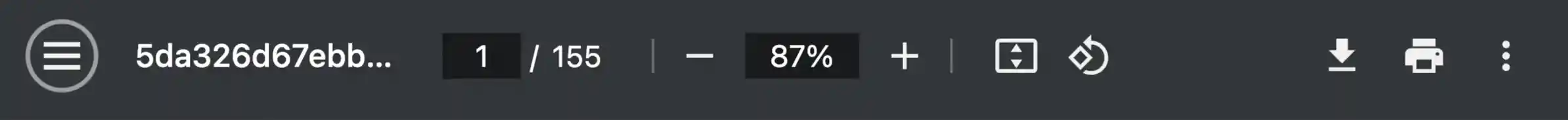
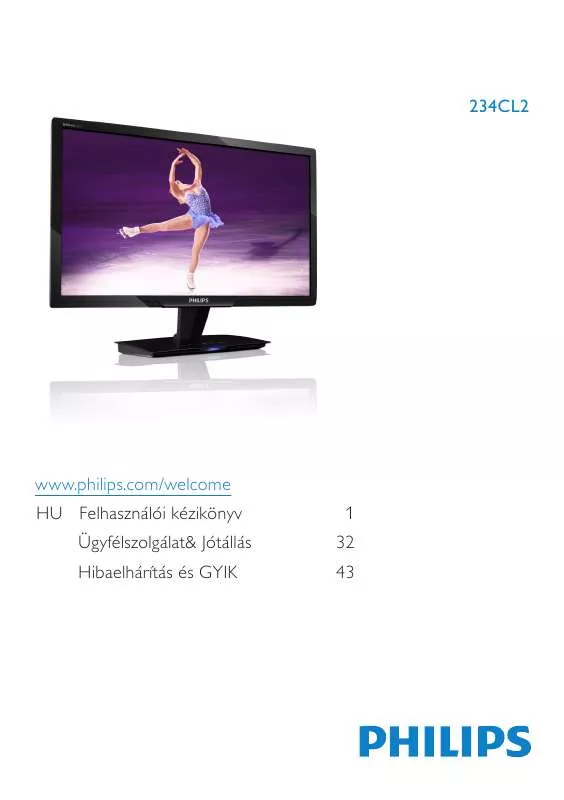
 PHILIPS 234CL2SB (2432 ko)
PHILIPS 234CL2SB (2432 ko)
